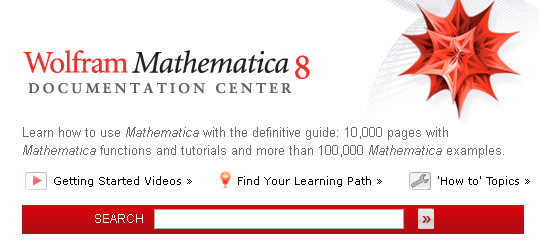
if you want to set up mathematical calculations in a typewritten line, the more clearly, safe and fast, not to have the answer Wolfram | Alpha does not understand your query, that you have is to use the native language and syntax of Mathematica adopted from the first releases. Wolfram provides extensive documentation at he page Wolfram Mathematica 8 Documentation.
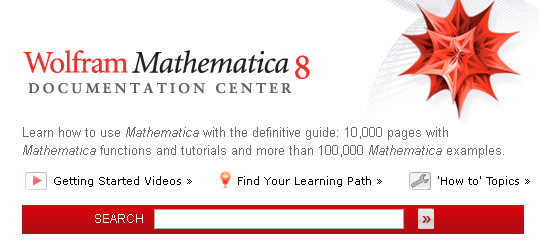
On this page you have to write, in the SEARCH field, what you want, for example, solution of an equation,
and then you must click the button with the quotes >> and follow the links until you reach the desired
documentation page Solve that, in addition to informing
about the syntax, presents numerous examples and links to related pages.
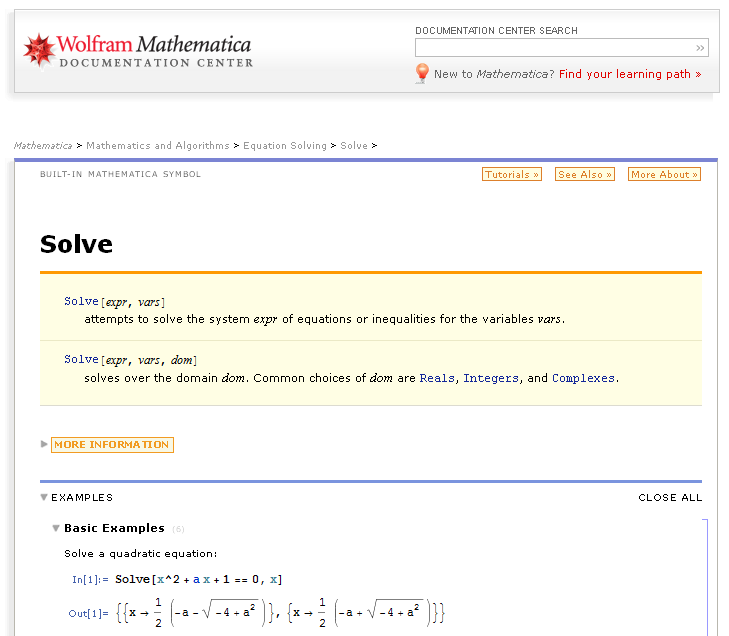
If you know the name of the operator you search, but want documentation on its syntax, you can start searching directly from the documentation, in alphabetical order, of the numerous functions implemented, which can be found on page Alphabetical Listing - Wolfram Mathematica 8 Documentation.
For example, if by the latter page you click Solve, you arrive to the same page.
Following the instructions in this documentation, you can ask for the solution of a general equation of the second degree:
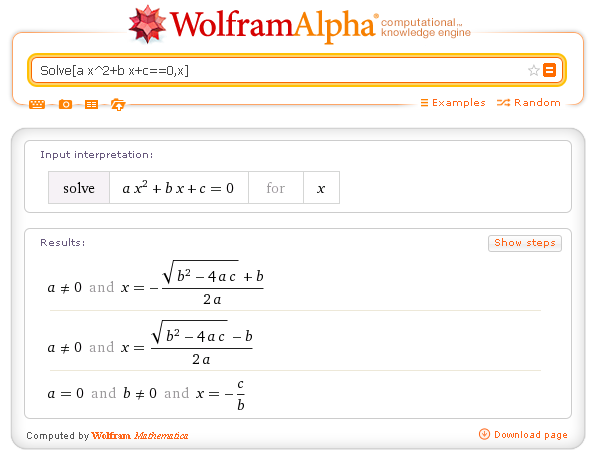
However, even using the language of Mathematica, the calculation can not be executed because WolframAlpha, at least in the free version, does not fully support all functions of Mathematica.
*, which is optional, but if you leave out the asterisk,
you will need to remember to insert a space between the factors, because, of course, if two symbols are joined, they form a single symbol./.^.(), possibly nested and always well balanced.π and the natural basis e (Euler's number)
must be written respectively as Pi and E. The imaginary unit is written I.